EnerVista Viewpoint Engineer - Legacy
Logic, IEC 61850 System Configuration and Real-Time Monitoring
Manufacturing for this product has been discontinued. Please contact us to discuss alternatives.
Viewpoint Engineer is a set of tools that will allow you manage, configure, and test your UR and URPlus relays at a system level in an easy to use graphical drag-and-drop environment. This software will streamline the steps required to configure devices, commission relays and manage the assets in your power system.
Key Benefits
- Reduce time creating complex logic schemes
- Configure your IEC61850 devices at a system level using a single application Program Remote I/O communications for multiple relays
- Test protection at a system or substation level
- Decreases the number of support documents required for commissioning and maintenance
- Full online functionality including uploading and downloading of settings files, actual values and event record metering and monitoring, and firmware updates
Key Features
- Configure UR, URPlus and MM300 relays in an intuitive Graphical environment.
- Program Remote I/O relay communication settings for multiple devices in one simple step
- Evaluate the status of FlexLogic™ equations and Remote I/O messaging in real time
- Annotate UR, URPlus and MM300 settings and store this documentation in the setting file.
- Link support documents to the System Designer to create a single location for asset management
- Reduce integration time by automatically detecting and configuring your UR devices
EnerVista Viewpoint Engineer - Legacy
Logic, IEC 61850 System Configuration and Real-Time Monitoring
Manufacturing for this product has been discontinued. Please contact us to discuss alternatives.
Viewpoint Engineer is a set of tools that will allow you manage, configure, and test your UR and URPlus relays at a system level in an easy to use graphical drag-and-drop environment. This software will streamline the steps required to configure devices, commission relays and manage the assets in your power system.
Key Benefits
- Reduce time creating complex logic schemes
- Configure your IEC61850 devices at a system level using a single application Program Remote I/O communications for multiple relays
- Test protection at a system or substation level
- Decreases the number of support documents required for commissioning and maintenance
- Full online functionality including uploading and downloading of settings files, actual values and event record metering and monitoring, and firmware updates
Key Features
- Configure UR, URPlus and MM300 relays in an intuitive Graphical environment.
- Program Remote I/O relay communication settings for multiple devices in one simple step
- Evaluate the status of FlexLogic™ equations and Remote I/O messaging in real time
- Annotate UR, URPlus and MM300 settings and store this documentation in the setting file.
- Link support documents to the System Designer to create a single location for asset management
- Reduce integration time by automatically detecting and configuring your UR devices
Design Control Logic at a System or Substation Level
The System Designer allows you to inter-connect the control logic distributed across multiple UR and URPlus devices by programming Remote I/O messages in an intuitive, graphical drag-&-drop environment.
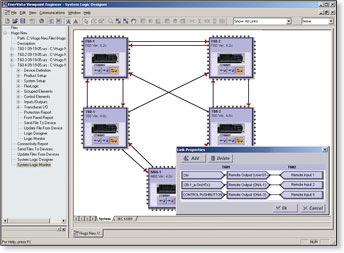 Configure Remote I/O communications for multiple relays in one easy drag-&-drop step
Configure Remote I/O communications for multiple relays in one easy drag-&-drop step
System Level Settings Configuration
- Design automation logic distributed across multiple UR and URPlus devices
- Configure Remote I/O messaging in both the Sending and Receiving devices in one simple step
- View “Virtual Wiring” communication diagrams in a manner that is similar to hard wiring schematics
Multiple Setting Files Created
- Configure the settings for multiple UR and URPlus devices at one time
- A separate setting file will be created for each UR device used in the System Logic Designer
 Viewpoint Engineer will create a separate setting file for each UR or URPlus device that is configured in the System Designer. These setting files will contain all communication settings needed for Remote I/O
Viewpoint Engineer will create a separate setting file for each UR or URPlus device that is configured in the System Designer. These setting files will contain all communication settings needed for Remote I/O
Connectivity Report
The connectivity report provides a detailed report of all peer-to-peer mappings between the settings files associated with a project, including:
- IEC61850 GSSE/GOOSE and UCA2 GOOSE messaging
- Direct I/O configured between the UR relays.
The report will be generated as a PDF for simple archiving and emailing. A separate PDF report will be generated for each UR or URPlus device
Document System Level Setting Diagrams
- Annotate Remote I/O System diagrams to describe Inter-Relay messaging for testing engineers
- Documentation of Remote I/O System diagram stored in a project folder for permanent archiving
EC61850 Configurator
Import ICD and Generate SCD files using a single application
The IEC61850 enables system level configuration of the communications between all IEC61850 devices.
Importing ICD Files
Import ICD files from any IEC61850 Compliant device
- Create a library of ICD files, organized by device location, device type, or project
- View file information in an easy to understand ICD viewer
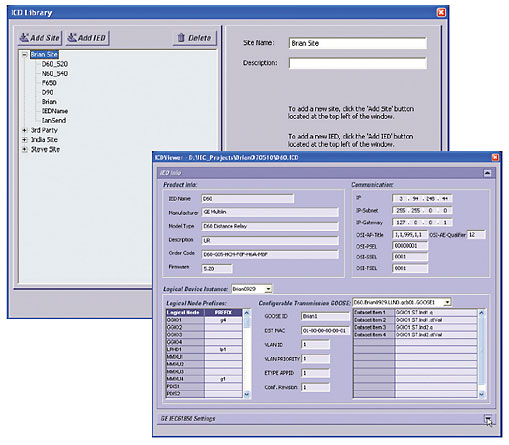
Create SCD Files
- Organize files by creating projects. Project files contain all subnet communication parameters as well as the associated device ICD files
- Configure the communications between relays by having the IED’s subscribe to the appropriate transmission GOOSE messages
- The saved project becomes the SCD file needed to generate the GOOSE reception settings files for the IED’s in the system
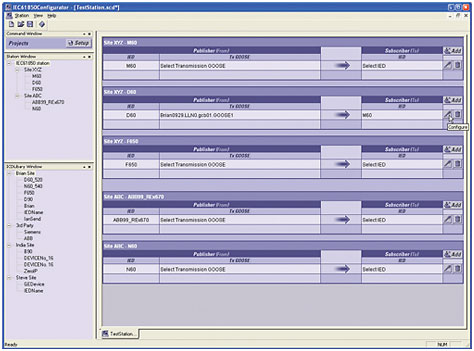
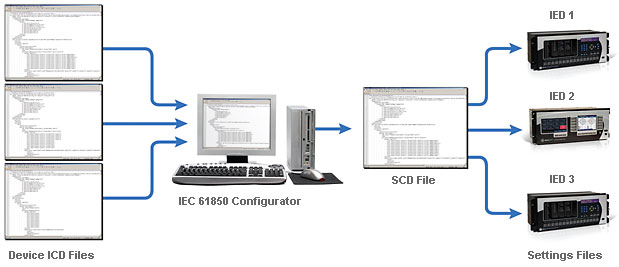
Asset Manager
Manage all Assets in Your Substation or Power System
The Asset Manager will provide you with a tool to archive and manage critical information about any asset in your substation. All information in your power system can be stored in a Project Folder that can be shared between engineers and act as a single repository for any information required for your installed equipment.
Central Link to all Critical Information
- Create a Project folder that will act as a single location to reference all information about equipment in a substation
- Create intuitive layout and navigation interfaces for your project by importing existing schematics or using the drawing tools provided
- Link documents, drawings, or setting files for all substation equipment into the project for complete system asset management
- Launch directly from the Asset Manager into the System Designer or Graphical FlexLogic™ Designer for programming your devices
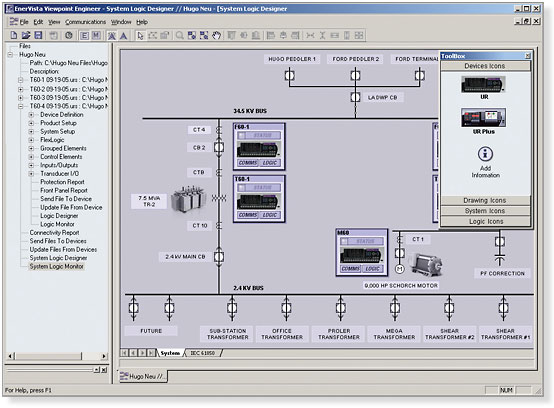 Create a Project that will identify, document, and archive information about all assets in your substation (relays, breakers, transformers etc.)
Create a Project that will identify, document, and archive information about all assets in your substation (relays, breakers, transformers etc.)
Graphical FlexLogic™ Designer
Simplify the process of creating complex control logic for substation automation in your UR, URPlus, and MM300 relays to perform functions such as advanced tripping, reclosing, interlocking, and transfer schemes.
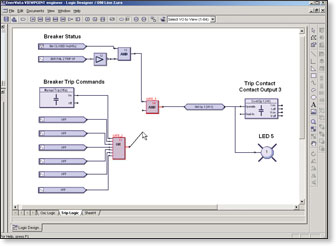 Design and document relay control logic in an intuitive drag-and-drop interface
Design and document relay control logic in an intuitive drag-and-drop interface
Simplified Control Logic Creation
- Create FlexLogic™ with drag-and-drop ease
- Connect outputs of FlexLogic™ equations directly to contact outputs and LEDs
- Configure logic over multiple worksheets to keep logic structured and organized
Documentation of Settings
- Annotate control logic with documentation and graphics
- Store all settings documentation directly in the relay’s setting files
Powerful Intuitive Compiler
- Optimizes FlexLogic™ equations to use as few lines as necessary
- Detects and alerts user of errors and problems in FlexLogic™ design
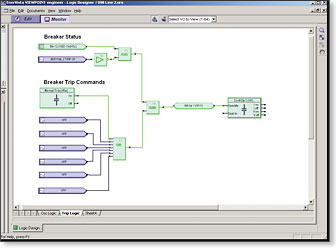 Relay internal logic represented visually to simplify commissioning and troubleshooting
Relay internal logic represented visually to simplify commissioning and troubleshooting
Logic Analyzer
Real-Time Feedback of FlexLogic™ Status
When connected to your UR, URPlus, and MM300 relays, Viewpoint Engineer will provide real-time feedback of the status of the FlexLogic™ inputs, logic gates, timers, latches and outputs for every equation in the relay.
Simplified Troubleshooting
- Follow the operation of your relay through each step of the FlexLogic™ equations
- Detect problems in wiring or programming by viewing the status of all inputs in one screen
- Determine which inputs are causing each logic gate to be asserted
- Identify the logic that is causing the relay to not act as expected
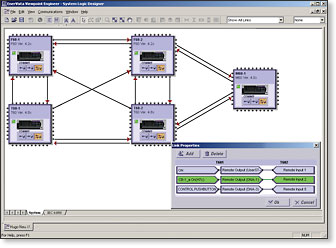 Analyze the status of Remote I/O messages from both the Sending and Receiving devices in real-time
Analyze the status of Remote I/O messages from both the Sending and Receiving devices in real-time
Real-Time Feedback of Peer-to-Peer Message Status
Connecting Viewpoint Engineer to the local area network allows you to receive real-time feedback of the status of Remote I/O messages from both the relay sending the message and the relay receiving the Remote I/O message.
Simplified System Troubleshooting
- Determine the status of all Remote I/O messages sent to other devices in the network
- Verifies that Remote I/O signals are received
and interpreted correctly by the intended
devices - Reads settings from UR and URPlus devices on
the network and automatically creates a Remote
I/O System Diagram - Analyzes the settings in all UR and URPlus
devices and verifies correct programming
between sending and receiving devices
